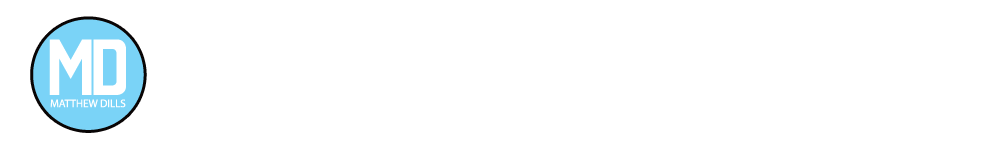PHOTOSHOP REVIEW
Movie Poster-The Incredibles
FORMAL AND INFORMAL BALANCE
Create an advertisement for the movie that includes the following…
1) Name of the Movie.
2) Names and pictures of the actors
3) 8 by 10 portrait – resolution-72
4) Use a background that will tie the design together.
GET IMAGES HERE
Think about Balance, Unity and Contrast before you get started.
Create two different designs. (1) Formal Balance and (1) Informal Balance
Movie Poster Examples
ILLUSTRATOR
IMPORTANT INFORMATION ABOUT FILES
REMEMBER-ALL FILES ARE IN YOUR –
DIGPORT-IMAGE FILES-iLLUSTRATOR FILES-PROJECT FOLDER
The video references a different location for the files but they will always be in the location above!
All Illustrator Videos are found Here- S:/1202/Illustrator_2015
Intro to Illustrator interface
Introduction to Basic Shapes
Basic shapes Video
Experiment with shape tool and pattern stamp custom pattern stamp
Rectangle, rounded rectangle, ellipse, circle
Stroke and fill
STROKE AND FILL-ON-OFF
Always work in RGB mode-CMYK is for print work
To save as a JPEG you need to export the file-FILE-EXPORT
Drawing with the Pen Tool-PEAR
(p) = Pen Tool
(C) = Scissors Tool
Holding down ALT while drawing changes the direction
Four objects-Trace with pen tool-(4 days)
PEN TOOL tips
If you want the line to be straight- CLICK
If you want the line to be curved- CLICK and DRAG
If you want to change the direction of the curve hold down CLICK + ALT + DRAG
| Before | After |
Four Heads-(5 days)
Trace with pen tool
Self Portrait-(5 days)
- Copy your photo to your digital photos folder in your digport
- Open your photo in Photoshop
- Make a new document that is 8 by 10
- Copy your photo into the new document
- Transform your photo to resize it
- Choose image-adjustments- black and white
- make adjustments to b&w settings
- Choose image-adjustments- brightness and contrast
- make adjustments
- Save your photo as a JPEG.
- Open it in illustrator
- Imediately save it as an AI file
- Illustrate your self portrait
Name Shadow
Emphasis/Rhythm/Negative Space Assignment
RHYTHM AND MOVEMENT: The term rhythm as a principle of design indicates the repetition of visual elements, such as shapes, lines, or spaces. Visual rhythm creates the sensation of movement as the viewer’s eyes follow the “beats” through a work of art.
EMPHASIS: This principle makes one part of a work dominant over the other parts. An artist uses emphasis to focus the viewer’s attention on the most important areas of a work of art.
Select one shape, or element (triangle, square, rectangle, Line etc…) and create a artistic composition that uses Rhythm and Emphasis.
You need to complete two different designs
Each design needs to be 10 inches wide by 8 inches high with a resolution of 72
Does your design have…
Rhythm?
Emphasis?
Balance?
Contrast?
Unity?
Variety?
See Examples
After Effects Files are in S:\1202\After_Effects_2015
Intro Lesson-Ball Rolling Across the Screen
Red_Ball_Blue_Lines_Example
FILE FOR PROJECT
Red_Ball_Blue_Lines_File
RHYTHM AND EMPHASIS MOTION GRAPHIC
Rhythm and Emphasis 1
Video
Rhythm and Emphasis 2
You will be creating a new Rhythm and Emphasis picture in either Photoshop or Illustrator. You will use this picture to create a motion graphic.
VIDEO
Examples